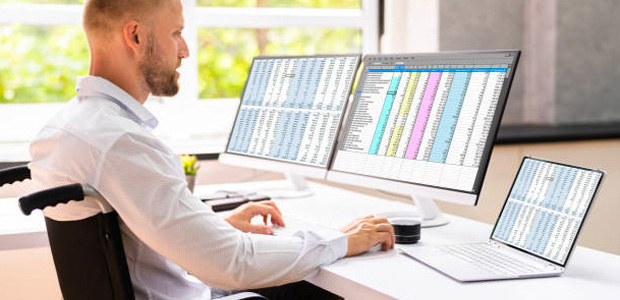Selecting the right medical billing software is crucial for modern healthcare practices looking to optimize their revenue cycle. However, with hundreds of solutions on the market, all touting advanced features, it can get overwhelming for practices to figure out the best fit.
In this analysis, we’ll cover:
- Key features to look for in billing software
- Understanding on-premise vs cloud considerations
- How to evaluate vendors and pricing models
- Steps for accurate requirements gathering
- Best practices for scalable implementation
Read on for a detailed walkthrough of how to thoroughly assess your practice needs, vet vendor solutions, and choose the ideal medical billing platform to take your revenues and productivity to the next level.
Must-Have Medical Billing Software Features
While each practice has unique requirements, some core features are essential for any robust billing solution.
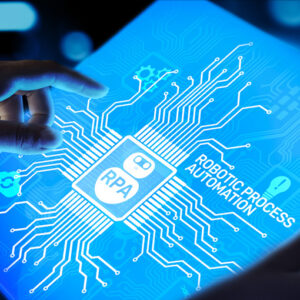 These features include the following:
These features include the following:
- Claim management – The system should easily generate, submit, track and reconcile all claim types – professional, institutional, dental etc. Automated claim scrubbing to catch errors pre-submission is key.
- Workflow automation – Core workflows like charge capture, coding, claims submission and payment posting should happen seamlessly with minimal manual intervention.
- Reporting – Robust reporting on metrics like denial rate, rejection rate, AR days, collection rate, payer mix and more is vital for data-driven workflow optimization.
- Integrations – Tight integrations with your practice management system and EHR for seamless patient data transfer is a must-have. APIs make this integration seamless.
- Dashboards – Real-time visual dashboards to monitor KPIs, workload, practice analysis, customized alerts etc. help leverage insights faster.
- Rules engine – Configurable business rules to auto-route claims, flag coding issues, assign follow-ups etc. based on your workflows saves immense time.
- Patient billing – Options for paper or e-statements, taking credit card payments, and providing payment plan options for patients provides convenience.
- Mobility – Access to dashboards, reports, workflows from anywhere via smartphone apps keeps staff connected on the go.
- Analytics – Robust analytics capabilities like trend analysis on aging claims, denials, reasons, collections etc. is invaluable.
- Security – End-to-end data encryption, access controls, HIPAA compliance etc. are paramount for protection of sensitive patient data.
While basic billing systems may offer the above features, look for advanced automation (robotic process automation or RPA), intelligence, and analytics capabilities to take your practice to the next level.
On-Premise vs Cloud-Based Solutions
A vital software consideration is deployment model – on-premise vs cloud.
Let’s examine the pros and cons of each:
On-Premise Medical Billing Software
- Customization – Can be extensively customized to your unique workflows.
- Upfront costs – Requires significant upfront investment in hardware and infrastructure.
- Security – Some practices prefer local hosting of data. However, cloud options can also be highly secure.
- IT involvement – Your IT team handles software management, maintenance and upgrades.
- Integration – Can be complex and costly to integrate on-premise billing with cloud PM and EHR systems.
Cloud-Based Medical Billing Software
- Lower startup costs – No hardware needed since it is hosted on vendor servers. Easier to budget as subscription-based.
- Automated updates – Software is maintained by the vendor. No lengthy system upgrades.
- Accessibility – Data can be accessed from anywhere, anytime. Enables remote staff collaboration.
- Scalability – Cloud systems scale easily with practice growth. Hardware expansion is vendor’s responsibility.
- Disaster recovery – Vendor servers provide redundancy. No data loss even if local servers go down.
- Integration – Web APIs make it easier and cheaper to connect cloud billing to other cloud systems.
While cloud solutions make sense for most modern practices, larger hospitals often prefer on-premise for added control. For small and mid-sized groups, cloud enables accessing a robust solution without a large upfront investment.
Key Vendor Factors to Consider
Beyond software functionality, the vendor themselves plays a major role in the solution’s success.
Here are key vendor factors to evaluate:
- Experience – Look for substantial expertise built over years of delivering successful implementations.
- Company stability – Assess their financials, leadership, employee retention, and growth.
- Implementation timeline – Can they deliver on schedule? Fast, but smooth rollouts show experience.
- Training – Do they offer personalized onboarding and ongoing training programs?
- Ongoing support – What is their reputation for after-go-live service and support responsiveness?
- Partners – Reputable third-party integrations indicate a well-connected vendor.
- Client retention – High client renewals indicate long-term satisfaction.
- Reputation – Online reviews and community forums provide transparency into real user experiences.
- Pricing – Compare both monthly costs and one-time fees across vendors. Get an itemized breakdown.
Take time to thoroughly research not just the software, but the vendor providing it, after all, you are entering into a long-term partnership.
Navigating Medical Billing Software Pricing Models
Speaking of pricing, billing solutions come with different cost models. Be clear on both recurring costs like monthly fees and one-time costs like setup charges.
Recurring Cost Models:
- Per provider – Monthly fee depends on number of providers. Scales up gradually with practice growth.
- Percentage of collections – Vendor collects monthly percentage of reimbursements. Higher cost but aligns incentives.
- Per user – Based on number of software users. Simpler to budget but less flexibility.
- Flat fee – Set monthly fee irrespective of usage. Predictable costs but select vendor carefully.
One-time Costs:
- Implementation and training – Covers vendor services for system setup, testing, data migration, training etc.
- Interfaces and customization – Connecting to other software via APIs or HL7 interfaces, or custom add-ons.
- Hardware – For on-premise solutions. Includes servers and networking infrastructure.
Aim for clear visibility into all recurring costs and upfront investments needed to make an objective price comparison between vendors.
Nailing the Requirements Gathering Process
The most critical first step in your software evaluation journey is gathering detailed requirements across your practice. This helps assess solutions to find the closest fit. Include representatives from billing, clinical, IT, administration and executive leadership in the process.
Here are key areas to cover in requirements gathering:
- Current workflows – Document billing, denial management, collections workflows. Identify pain points.
- Volume metrics – Capture stats like number of monthly claims, number of clinic locations, providers etc. to determine scalability needs.
- Integration needs – List all the practice management, EHR, portal, analytics systems you need to connect with.
- Reporting needs – Note the metrics, KPIs and financial reports you need built-in or custom.
- Infrastructure – Assess existing hardware, security protocols, storage capacity etc. to determine gaps the vendor must fill.
- Usability preferences – Clinical vs billing team may have different preferences for UI based on role.
- Budget – Define acceptable cost for monthly fees and implementation. Get buy-in from executives.
- Timeline – Realistic go-live deadline given workflows, integrations, data migrations required.
The more detailed your requirements, the better vendors can provide an accurate picture of fit, effort and price point. Developing this internal consensus is well worth the alignment it provides.
Best Practices for Implementation Success
Once selected, smart preparation ensures your billing software launch goes smoothly.
Follow these best practices:
- Clean current billing data – Take time to reconcile and validate existing data in your old system so it can migrate cleanly. Garbage in leads to garbage out.
- Perform integrations early – Surface integration issues early to avoid go-live delays. Set realistic timelines given complexity.
- Train staff proactively – Provide ample training time for staff to get comfortable in the new system before launch.
- Customize minimally at first – Get familiar with out-of-the-box functionality before customizing flows and fields.
- Seed data for testing – Use copies of real claims, eligibility data etc. to rigorously test that everything functions as expected.
- Start small – Rollout functionality in phases instead of overnight cutover so workflows stabilize.
- Choose pilot users deliberately – Early adopters willing to learn help drive user adoption after go-live.
Don’t underestimate the timelines, internal change management, and focus required for successful software rollouts. Investing adequately upfront helps avoid operational disruptions down the line.
Evaluating Implementation and Support Capabilities
An experienced vendor provides immense value guiding your billing solution selection, rollout, and ongoing support.
Here are key areas to assess vendor implementation services:
- Methodology – Do they follow an established step-by-step implementation process allowing ample preparation?
- Data migration – How smoothly can they migrate historical data from your systems securely?
- Integration – Can they connect and test interfaces with all your required systems well in advance?
- Customization – How flexible and responsive are they to your customization requests? Do they advise against unnecessary customizations?
- Training – Is onboarding training comprehensive for all user roles? Is ongoing support training available?
- Testing – How robustly do they test with real practice data to validate readiness pre-launch?
- Go-live – Will they have staff onsite to help troubleshoot issues during early weeks of deployment?
- Support – What post go-live support options are available – phone, email, chat? How quickly do they respond to issues?
- Adoption – Do they provide continued guidance on driving software adoption and value realization?
A proven methodology and project team can navigate potential pitfalls to ensure you’re set up for success.
Summary
Having sophisticated medical billing software in place is imperative for maximizing practice revenues. That’s why taking the time upfront to thoroughly assess your needs, research vendor options, and plan the rollout diligently is so crucial and well worth the effort. With a solution that streamlines your workflows, provides robust analytics, and seamlessly integrates with your other systems, you can boost collections and eliminate administrative burden. Just be sure to involve key members of your team and external consultants in the process. With the right software partner, your practice is well equipped to derive tremendous value for years to come.